How can I add opening hours?
In Dyzle you can edit the opening hours through the Settings tab. Use them to link alert settings. You will not receive alerts if the limit values are exceeded outside of opening hours.
Follow the next steps to add opening hours:
1. Log into Dyzle, on the left side of the screen you see the menu. Click on 'Settings' and go to 'Opening hours'
2. Here you see the currect settings for your opening hours. By default this is set to 24 hours a day. Click on 'Edit opening hours'
3. Click on each block to change the color of the specific time. Green means you're 'open' and you'll receive alerts if sensors exceed the limit values within these times.
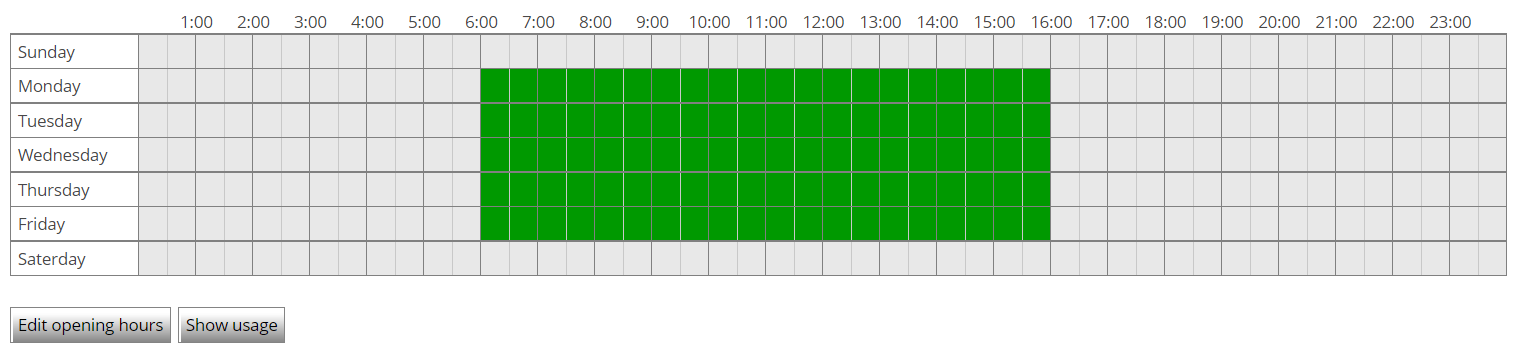
4. After you have editted the opening hours you can save your changes.